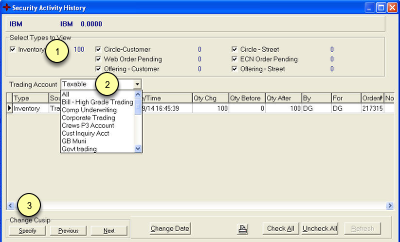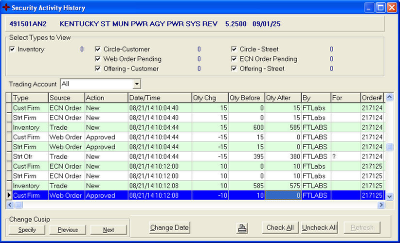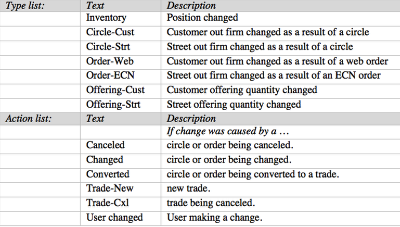Security History - Find CUSIP activity
If you have a situation that requires that you see all the activity for a given CUISP, this function will provide that infomation.

To see activity for a given CUSIP, from the VIew menu select History - Security
- You may select the type of transacton or to see al types just verify that all choices are checked.
- Select the trading account you wish to check or select All Trading.
- Then click Specify to entry the CUSIP you wish to research.
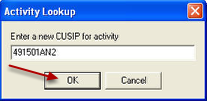
Enter the CUSIP and click OK.
The list of all activity for the selected CUSIP are shown.